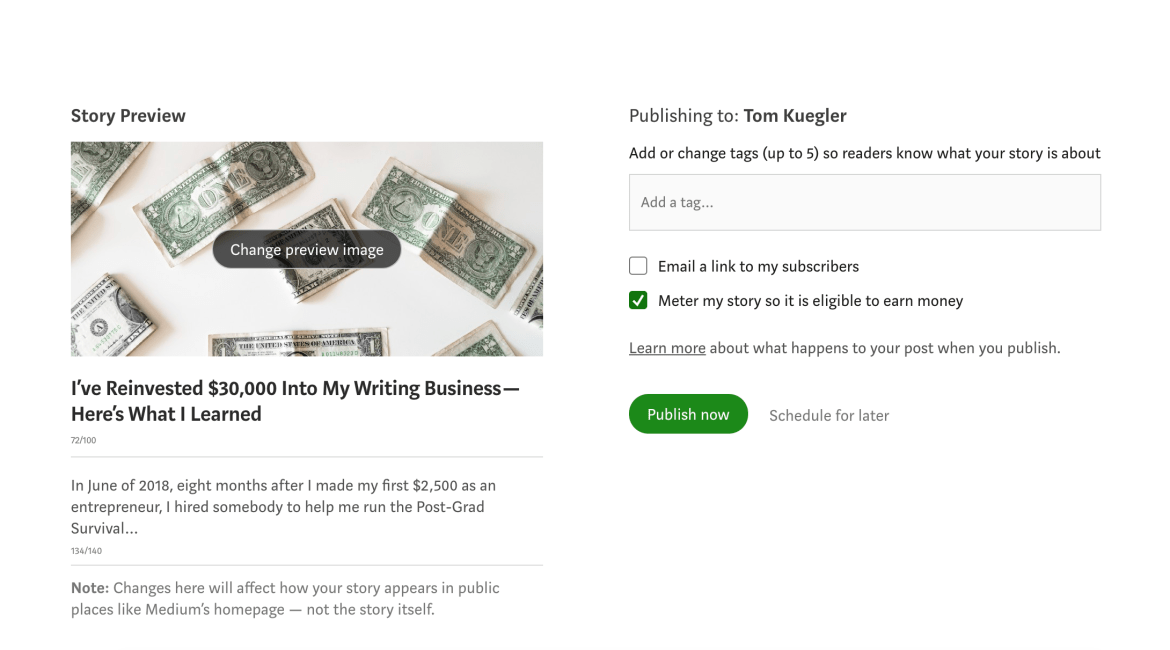If you’re looking for advice on how to write your first Medium article, you’re in luck. There are a number of guidelines that you should follow. Follow the formatting rules and ensure that your piece is polished and finished. Check out Medium’s website for more information. It’s also a great place to expand your readership. Follow these guidelines to create your best Medium article. Once published, your piece will be visible to a global audience.
Formatting tools
If you want to write your first Medium article, here are some tips to make it look good. Formatting tools are a must for publishing on Medium. Fortunately, the platform’s editor is easy to use and provides a number of formatting options. On the left side of your post, click the magnifying glass or camera buttons to insert images, or copy and paste the URL of a web content you want to embed.
The formatting tool in Medium’s editor is easy to use and makes publishing polished content simple. Its extensive range of functions, such as image and text styling, make it easy to create your dream Medium article. It also integrates with external media such as YouTube videos, Vimeo, or Facebook. For a polished look, Medium editors are worth checking out. Just be sure to follow their submission guidelines. There are many other ways to make your Medium article look great.
Editing tools
The first step in writing a Medium article is to write it. Once you’ve written the article, it’s time to add the appropriate editing tools. Use a free article editor such as Scrivener or a free online word processor such as Microsoft Word. These tools can help you improve the formatting and look of your article. They also have tutorials and tips that can help you create a professional-looking article.
The editor on Medium is one of the easiest to use of any platform. It’s simple, but still gives you a lot of flexibility to make your articles look professional or as basic as you’d like. Start by typing in a Title and a Subtitle. If you’d like to change these two fields, click the Edit button. You can also make the text below the title a subtitle by clicking the smaller uppercase T.
Getting published on Medium
If you’d like to get published on Medium, you should take advantage of the social sharing features available. By placing your social media handles at the end of your articles, Medium users can easily share your content. This will help you gain more followers. You can also use specific hashtags in your articles to promote yourself. Medium is a great platform to build your social media presence, and if you create good content, your followers will grow.
You can create a personal account or a page on Medium. Medium provides accounts for businesses and organizations as well as personal profiles for writers. Personal accounts are more likely to be featured by Medium’s algorithm, but they cannot be verified. If you’re worried about a lack of social media presence, you can consider hiring a professional photographer to capture your photo. You should also keep in mind that you’ll need a compelling author photo to attract readers.
Writing guidelines
Before you publish your first Medium article, follow these tips. Your title should be attention-grabbing, and your meta description should be between 100 and 140 characters. Include your keyword or keyphrase somewhere in the meta description. You can also tag your article with up to five tags, including your keyword or keyphrase. It’s a good idea to include a few related keywords. Remember to keep your article between 500 and 700 words.
Keep in mind that Medium users are savvy, so they expect in-depth content from you. Your articles should target specific queries and answers, while incorporating relevant keywords. Medium articles should be at least 1000 words long. Publish more articles than you normally would. If your articles don’t meet these guidelines, you might get them disqualified. Follow these guidelines and you’ll be on your way to writing more quality Medium articles.