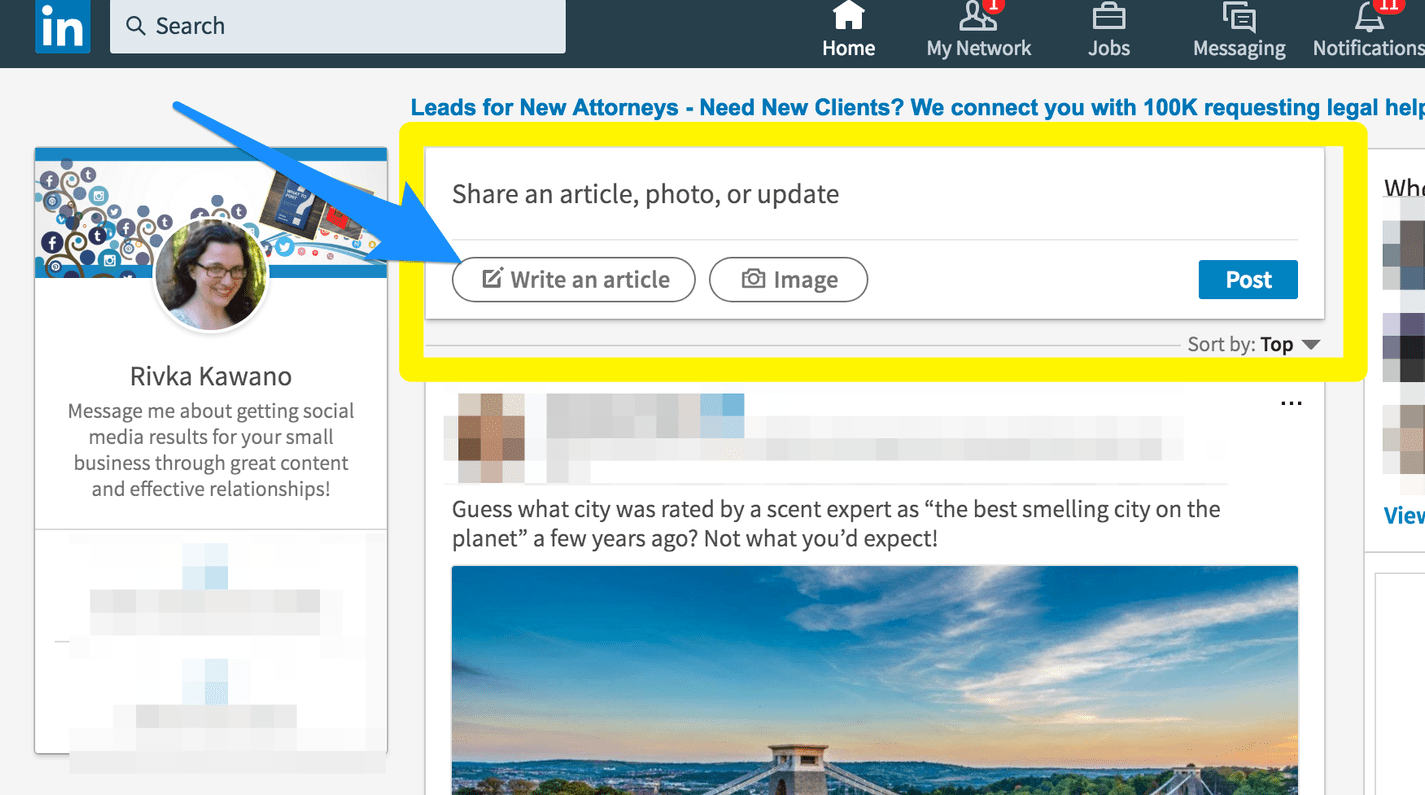There are a few things that you should remember when writing a linkedin article. First, it is important to create a headline that grabs the reader’s attention. Second, make sure that the article is formatted in a way that makes it easy to consume. For example, use short paragraphs of text and intersperse them with images. This will make it easier for readers to skim the article, especially on mobile devices.
Writing in the first person
There are numerous benefits to writing a LinkedIn article in the first person. It keeps the reader engaged with the piece and is an excellent way to break the monotony of formal writing. Many professionals choose this style because it breaks up the formality of professional writing. However, writing in the first person is not for every audience and is not appropriate for all types of content. Your goal is to make your readers understand the value of your article in less than 10 minutes.
Using headings
There are many benefits to using headings in your LinkedIn article. Without them, the article will seem boring and less appealing. Instead, make use of bullet points and subheadings to break up the text. If possible, use images within your article as well. When formatting your LinkedIn article, be sure to add quotation marks, subheadings, and bullets. Use these tips to make your LinkedIn articles look more professional and more engaging.
Using a queue
There are several advantages of using a queue for writing a social media post. First, these tools do not require you to write each post manually. Moreover, they can help you schedule the posts without any hassle. This feature is very important because your articles need to be published regularly. However, the downside of using a queue for writing a social media post is that you will have to remember to post them every day. If you have multiple accounts with different social media platforms, it would be difficult to keep track of all these activities.
Using a personal message
When writing a LinkedIn article, you can include a personal message for your followers. This can help people recognize and respond to your article. This can also increase the chances of your article being placed in the Featured section, so new contacts can see it too. You can also choose to include a call to action in your LinkedIn article by asking your followers to leave comments or provide contact information. To increase engagement, reply to comments in a timely manner. In addition, you can upload a cover image that appears at the top of the article. LinkedIn recommends a 744 x 400 pixel image.
Using a title between 40 – 49 characters
LinkedIn has a sales navigator that helps you understand key insights and identify leads. The LinkedIn sales navigator is a great way to find more customers and close more deals. According to OkDork, the most effective articles on LinkedIn are around 1,900 words long with how-to headlines. They also have at least eight images and five to seven headings. You can get even more engagement by optimizing your LinkedIn articles for these characteristics.
Using a theme
Using a theme to write a LinkedIn article can help you come up with a cohesive and coherent article. While there are some basic blogging features, like blockquotes, links, and italics, you should focus on providing value to your audience. Your article can range from a simple post on a new tool to a guide on how to use an advanced piece of software.
Using a headline between 40 – 49 characters
Research shows that a LinkedIn article should have a headline of 40 to 49 characters. This length is perfect for the majority of articles. According to OkDork, the most effective headline length is between 40 and 49 characters. However, you must keep in mind that a smaller headline size will not necessarily result in less clicks. Here are some tips for using a smaller headline length: